Finally! I've found an app that works on my iPad and actually does what it says it does. I have been looking for an app to create blog post for Good Choice Reading and never found one that was easy and simple to work with.
I sent out a tweet the other day and another blogger recommended Blogsy to me. I love it! I am actually creating this post using Blogsy now. It breaks everything down step by step for you and with a swipe of three fingers your post is live!
You can post pictures directly from your iPad. You can work strictly using HTML format, or under compose. Below are some screen shots so you can see what the app looks like.
This is what your screen looks like while you are working on the post...
Or you can work on your blog post in EDIT HTML mode..
You can sign in with either your WordPress account or Blogger account. If you have more than one blog under the same sign in, it gives you the option to upload the post to any of your blogs.
You have options on the side to upload photos, youtube video, search Google, e-mail post, and a lot more.
Also, once you upload photos below is how you will see them and all you have to do is drag the photo to the spot that you'd like to place it. It's so easy!
You can adjust font size, make the font bold, undo, redo, change text format and lots more.
If you'd like you can send the blog post to Blogger as a draft. It won't post right away, it will just save it for you and when you have time to get onto a computer you can easily hit post.
As you can tell I really like this app! It only cost $4.99 and worth every penny! I don't know about you, but I update the blog a lot and when I travel I hate to drag my big laptop. So this app for me is amazing! I can do everything right from my iPad now.
The only issue I have with it is that when I post a picture left, or right, it doesn't put the font directly next to the photo. It puts the font directly below it. So it's best to just leave the photo centered and font above or below it.
I give this app 4 out of 5 stars!
UPDATE: I received an e-mail from the founder of Blogsy App about adjusting the font to wrap around the photo and here is what he had to say. It really helped me out!
1) Did you double-tap the image in your post to get to the Image Settings menu? It's there that you can do text alignment so it wraps around your images. Blogsy has no problem wrapping text around images. The only reason it wouldn't show up on your blog if you set it in Blogsy is if your blog theme does not allow it. But I am guessing this is not your situation.
2) Yes, if you save a draft to your blog you could get on your computer later and just hit publish. Or you could open it in Blogsy and change it from draft to publish then publish it so there is no need to do that from your computer. Or you could schedule the post and when that time comes it will publish automatically.
If you have any questions feel free to email me - info(at)fomola(dot)com. And we have a whole set of how-to videos in the Settings menu under "How-To Videos" or they can be seen at www.blogsyapp.com/how-to.
Happy Blogging,
Lance
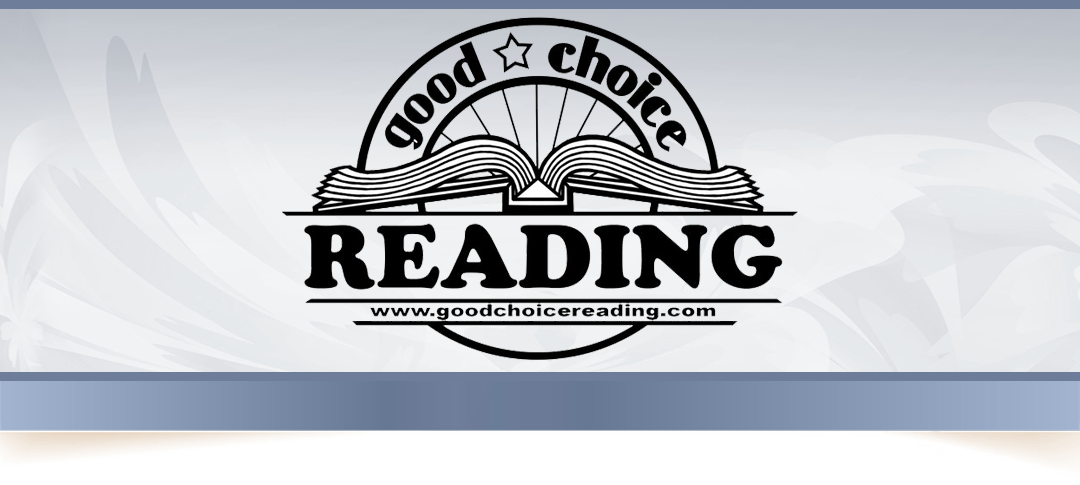







I'm going to have to check this out! Thanks for the review :)
ReplyDeleteYou're going to love it!
DeleteSounds like an awesome app!
ReplyDelete